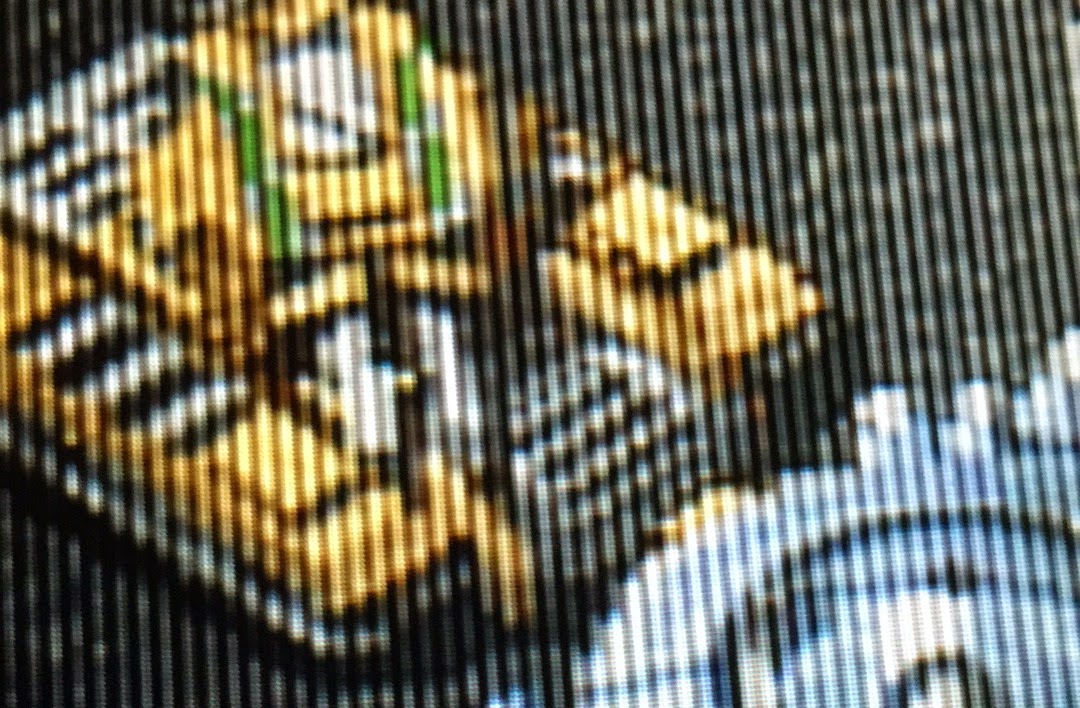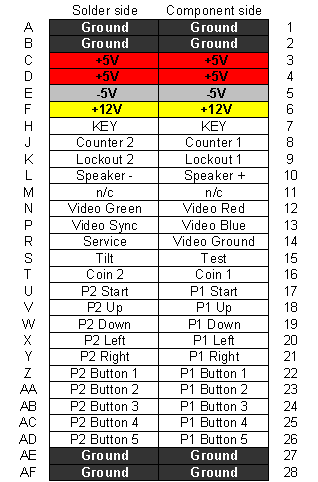Back in the late 90's, it was in the opinion of AV specialist that progressive scan was the way of the future. The most one can expect was 480i at the time, so manufacturers came in droves to implement field double technology (aka 100/120Hz scan) from the traditional 50/60hz refresh rate. The result was mixed: 480i material was less shaky when it come down to fine details and a softer image was a result., where as 240p (retro console resolution) looks digitised probably due to some image processing and that is the crutch of the whole change. The most common problem with the set is red crawls on white background. All the sets required the motion compensation circuit to be activated to reduce the problem. This adds to input lag on a weird image for gamers unfortunately and it broke all light gun games too.
Earlier Plasma or LCD panels had their input tuner/image processors as a separate console, while feeds the signal (usually as a DSUB/VGA output) into the panel. I am interested in the earlier revisions of these devices because the extent of the scaling is limited to 640x480 50/60Hz which in all respect is just line-doubling and may not deinterlace the image.And that is what I got from the Phillips FTR 9955.
To my knowledge, the 9955 does not incorporate the Pixel Plus technology. That was introduced in the 9965 model and I do not know whether that feature can be turned off. The reason is the technology will introduce lag and various image distortions as a result of inserting extra frames of interpolated images, plus it makes real life video scenes like it was shot in a porno studio.
The FTR 9955 (pictures courtesy of eBay seller ik8zsz)
Right off the bat a lot of retro gamers will be salivating over the sheer amount of inputs this line-doubler has: 1 x RF, 4 x RGB enabled SCART inputs, 1 x YUV input and a DSUB bypass for PC or a freaken VGA enabled Dreamcast!
Personally, I will not bother with scaling images on a flat panel as I would much prefer a computer CRT. Even after the image is perfectly scaled, different flat panels will interpret the signal "differently" where as the CRT will bang out the signal as it was intended. But my CRT is in storage and I have a crappy DELL one in the gameroom.
But, before all that can happen, the 9964 is set to only work with certain Phillips branded flat panels. So I proceeded to do some research and opened it up to access the service menu.
And it worked the first time too, so lucky me. The menu can be navigated by the consoles' front buttons. But I suggest you are in a good frame of mind before you begin as its not very intuitive.
I changed all the EXT to Game, which I presume means RGB which I confirmed with a c-sync video (via a sync strike) and also zeroed the sharpness and removed all the digital motion circuitry.
The sheer amount of overscanning/underscanning options is quite impressive as well. With other scalers, the user has to undergo tedious fiddling to fill the image to the screen.
So how does a 240p image look like?
And the cherry on the top, the SLG3000
Needless to say, it was quite nice :)
Youtube videos
When the SLG is incorporated into the signal cable, the DELL seems to be coping with the image quite well when the image is still but blurs a bit when the image move. I am 100% sure this problem wont be exhibited on a computer CRT.
480i images are line-doubled with the interlacing effect intact, which totally negates the SLG function. Maybe the FTR is true to its source afterall.

.JPG)